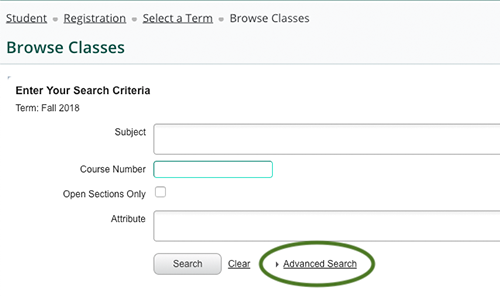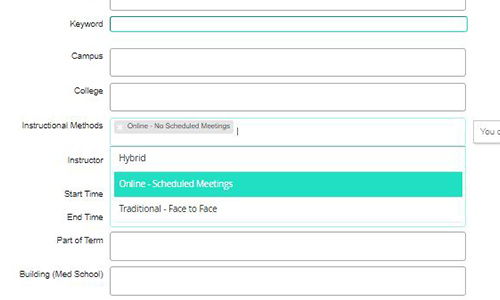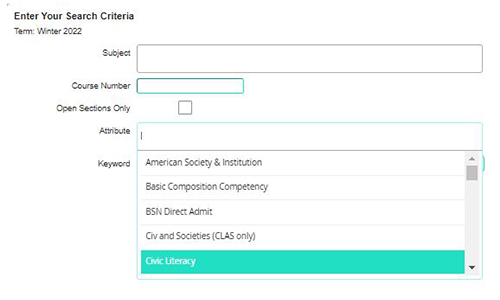Register for classes
| 2025-2026 Academic Year | Fall 2025 | Winter 2026 |
|---|---|---|
| Schedule of Classes Online | Mon Feb 24 | Mon Oct 13 |
| Priority Registration (First week schedule) | Mon Mar 24 - Sun Aug 17 | Mon Nov 3 - Sun Jan 4 |
| Open Registration (Add'l $35 Fee for Initial Registration) | Mon Aug 18 - Sun Aug 24 | Mon Jan 5 - Sun Jan 11 |
| Classes Begin | Mon Aug 25 | Mon Jan 12 |
| Late Registration (Add'l $70 for Initial Reg. only), and 1st Week Late Add | Mon Aug 25 - Mon Sep 1 | Mon Jan 12 - Sun Jan 18 |
| Late Registration (Add'l $70 for Initial Reg. only), and 2nd Week late Add Override required | Tue Sep 2 - Mon Sep 8 | Mon Jan 19 - Fri Jan 23 |
Registration hours are 7:00 a.m. to midnight - Eastern Time Zone.
How to browse for classes
Step-by-step walk through for how to use search for classes