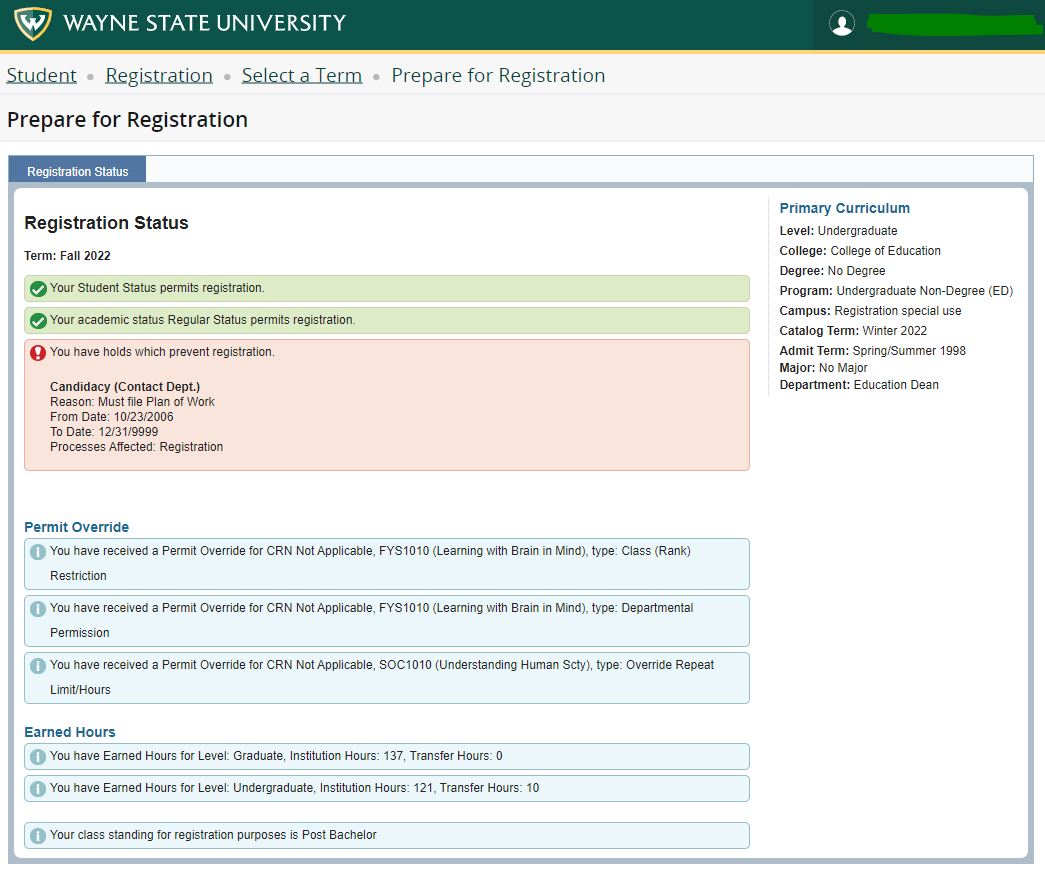Prepare for registration
Once the Schedule of Classes is available online for a specific term, you can check to see if you have any holds or statuses that may prevent you from registering and view any overrides that have been entered to allow you to register.
Go to the Registration Portal (registration.wayne.edu) and select "Prepare for Registration" (log in required). Select the term in which you intend to register.
- If your program is incorrect, contact your academic advisor for assistance.
- If you have a hold, there will be a contact number for you to call. The full list of potential holds and their issuing offices are available here: Holds
- Your class standing for registration purposes determines your first day to register during Priority Registration.