How to fix registration errors (pre-requisites, linked sections, etc.)
Once you have placed classes in your Summary and click "submit," there may be issues that prevent a course from being registered. The most common errors are listed below, in the order you might encounter them as a student, so please scroll through to find yours.
When you encounter an error, the action bar will default to "remove" in the Summary panel. Click on "Submit" to remove the section.
About overrides
When contacting departments and instructors for assistance, use your WSU email and be sure to include your name, the WSU ID, the CRN and the course for which you are trying to obtain permission to register. It also helps to note the exact wording of the error you encountered.
Some departments may require approval from the instructor before an override is processed. You can find the instructor's contact information in the Instructor column of the search results, or under "Instructor/Meeting Times" of the Class Details panel.
If you are granted an override, you will receive an auto-generated email confirmation, but you are not yet registered. You will need to go back into the Registration Portal (registration.wayne.edu) to register (first and second week of classes). After the second week of classes, you will need to email registration@wayne.edu so the Office of the Registrar can manually register you.
The Add and Override form gives the general instructions on the various overrides and how to obtain them: https://wayne.edu/registrar/pdfs/add_form.pdf
Most often, the department advisor is also the person involved with granting overrides. For a list of department advisors, see: https://wayne.edu/advising/
TIME TICKETS PREVENT REGISTRATION AT THIS TIME - Not being able to access "Register for Classes"
What happened? When you select "Register for Classes" in the Registration Portal (registration.wayne.edu) and enter your AccessID and Password, this error will appear if you are trying to register outside of the hours during which registration is available.
How to fix it? During Priority Registration and Open Registration, registration is available from 7:00 am to midnight, Eastern time. If you are trying to register from a different time zone, you will need to convert your current time to match current Eastern time.
Also, if you are trying to access your class schedule, try using "View My Class Schedule." To search for class availability, select "Browse Classes," or use "Plan Ahead" to be able to save your selections for a later time.
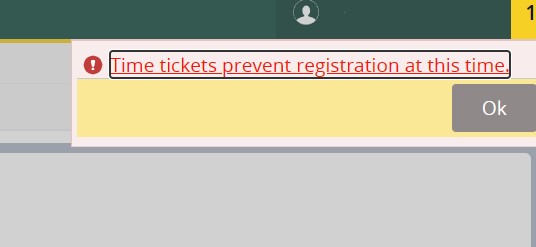
2ND WEEK ADD - DEPARTMENT APPROVAL REQUIRED - Trying to register for a class that has already started.
What happened? After the first week of classes, you are not able to add a class without an override from the department offering the course. In the example below, APH 2400 is a photography course from the art department.
How to fix it? For each class you want to add after the first week, you will need to contact that department for a late registration override. Some departments may require instructor approval (usually via email), in order to grant permission to register. There is no guarantee that an instructor and/or department will allow you to add late into a class. A list of academic programs is available at: wayne.edu/programs
After the second week of classes, you cannot add a class through the Registration Portal and will need to contact registration@wayne.edu for assistance. You will still need department approval, but the class will have to be added manually to your schedule.
Do not assume that if an override has been granted you are registered for the course!
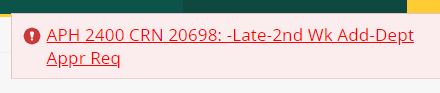
INVALID ENROLLMENT STATUS/STATUS PREVENTS REGISTRATION - Not being able to access "Register for Classes"
What happened? You may have previously registered for the semester and then dropped all of your classes either before the first day of classes or prior to the census date (10th day).
How to fix it? Email us at registration@wayne.edu from your WSU account to let us know you dropped your classes and are receiving an error about enrollment status. We'll reset your status to allow you to register.
NOTE: After the first week of classes, you will need additional overrides to register for classes late. During the second week, a late registration override will allow you to add the classes yourself through the Registration Portal (registration.wayne.edu). Starting the third week of classes, you will need the override and our office will have to add the class manually for you. Check the Academic and Registration calendar for specific dates for full-term classes.
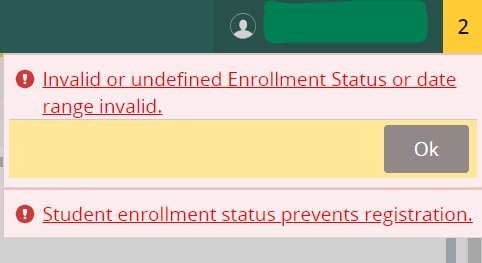
LINKED CLASSES Linked lecture/lab/discussion class required
What happened? Some classes share the same subject and course number, but have to be registered with two CRNs, entered and submitted at the same time. Or maybe you picked a discussion not linked to your selected lecture.
How to fix it? Use the "View Linked" button to make sure you are only given the options to pair the lecture with its correct lab/discussion/quiz. Only the lecture has credits in the "Hours" column.
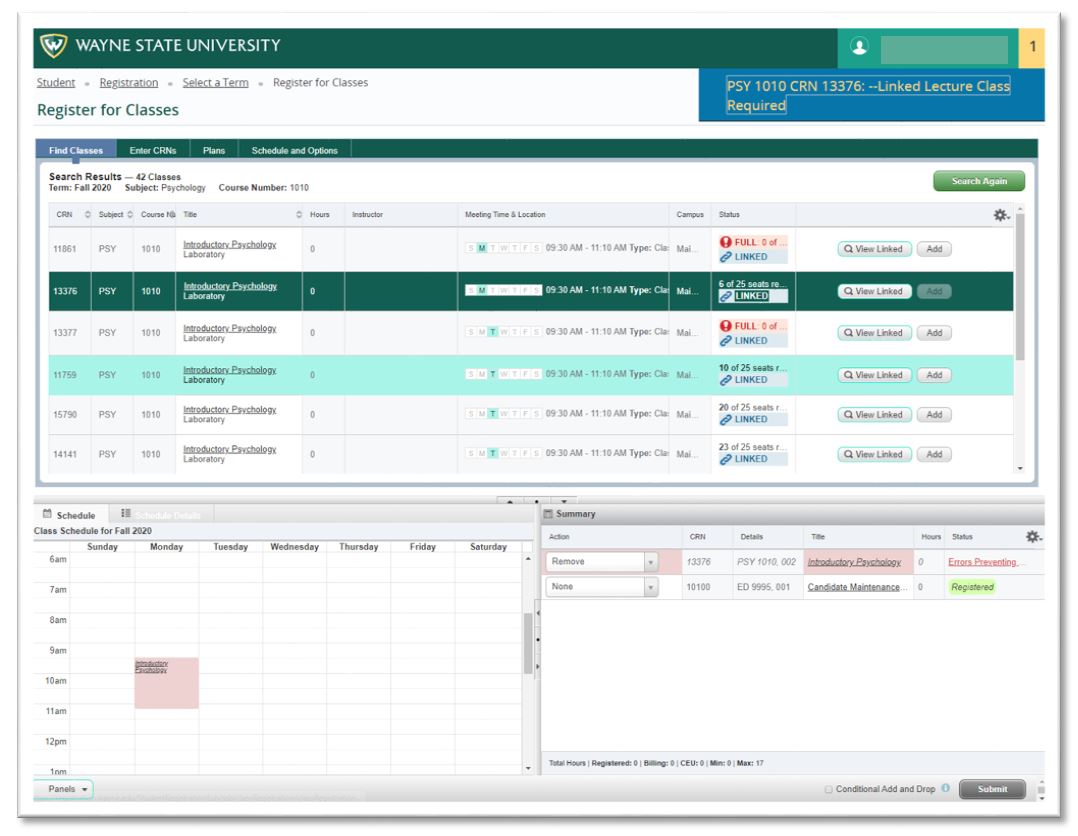
CLASS Class standing prevents registration
What happened? You have selected a CRN that checks for how many credits you have completed (including AP, dual enrollment, transferred credits, etc.). In this case, "Class standing" refers to your rank as a freshmen (0 28 credits completed), sophomore (29 55 cr.), junior (56 88 cr.), or senior (89 cr. +). HON 1000 and FYS 1010 usually have this restriction to reserve the course for incoming freshmen.
How to fix it? You will need to contact the department offering the course and request a CLASS override. Use the search box on wayne.edu and search for the department offering the course.
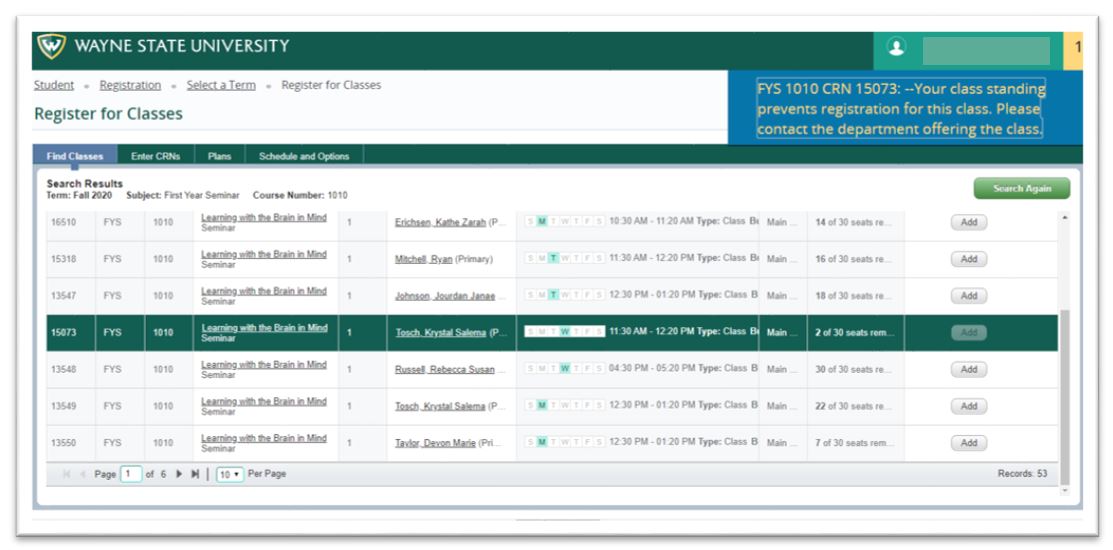
CLOSE the section has reached capacity
What happened? The section you chose is full.
How to fix it? The fastest fix would be to select a different, available section. If no open sections are available, find a different course to take. However, if you are unable to substitute the course in your schedule, you will need a CLOSE override from the department. There is no guarantee you will be given permission to enter a closed section, especially if the section is a lab with limited stations.
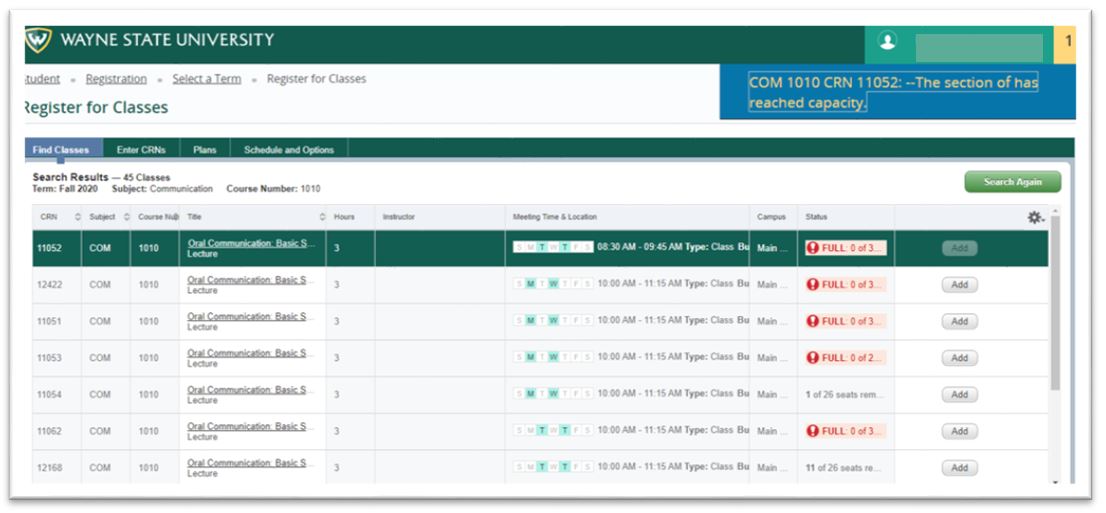
PRE REQ - You do not meet the prerequisite requirements. Click on the class title for prerequisite information.
What happened? Some classes are chained in a sequence, where one has to be completed (or at the very least, currently registered in progress) before being able to take the next class. If you have taken the pre-requisite course(s) outside of WSU, you won't be able to register until the credit is posted to your academic record.
How to fix it? Check your transcript or Degree Works to make sure you have credit for the previous course. If you don't, or if there are other reasons to allow you to register, contact the department to request a pre-requisite override. Some departments may ask for documentation (AP score report, unofficial transcript, etc.) of your previous courses.
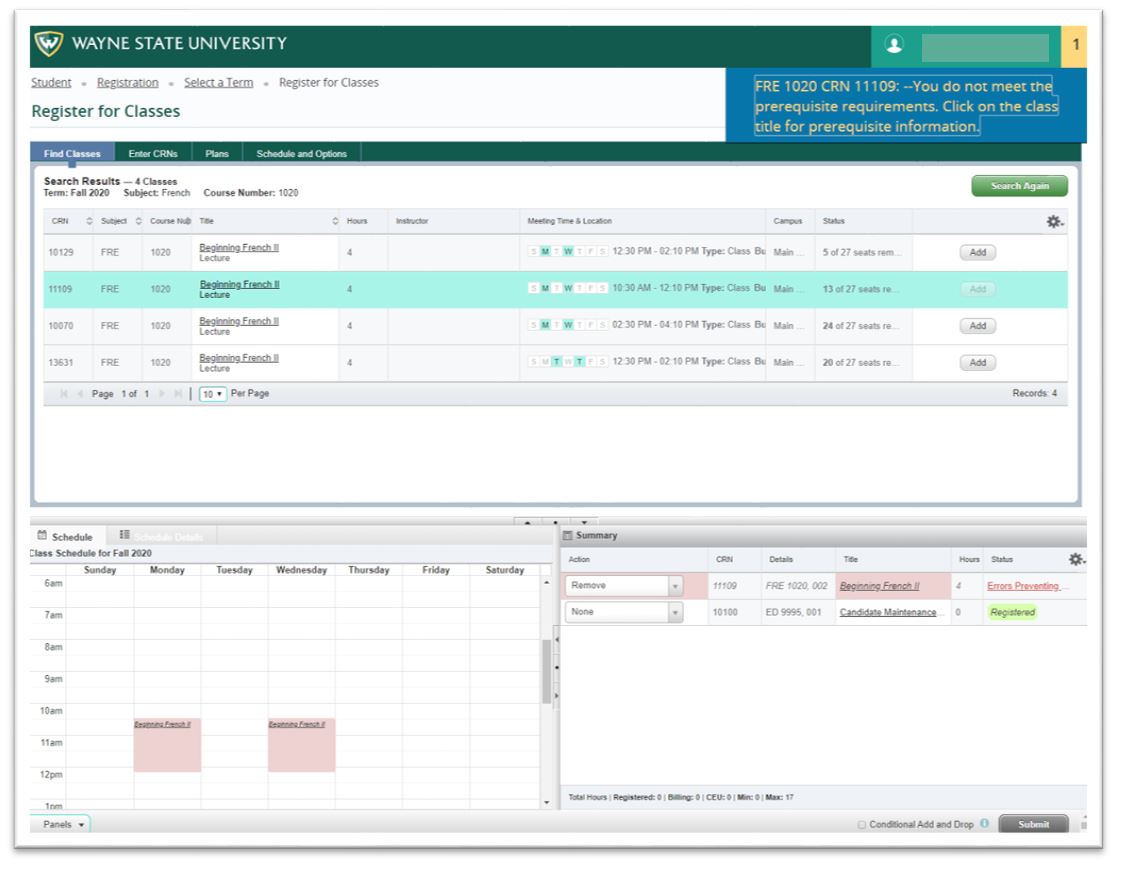
COREQ - classes to be registered together in the same transaction
COLLEGE you must be a student in this college to take this course
DEPT this section requires permission from the department offering the course
What happened? Coreq and college are pretty straightforward. The Department restriction is used by a department to limit enrollment in a section to a specific group of students, or to require direct requests for permission to register.
How to fix it? You can contact the department(s) offering the course to register, but you may need to change your major or college in order to avoid similar issues with future courses.
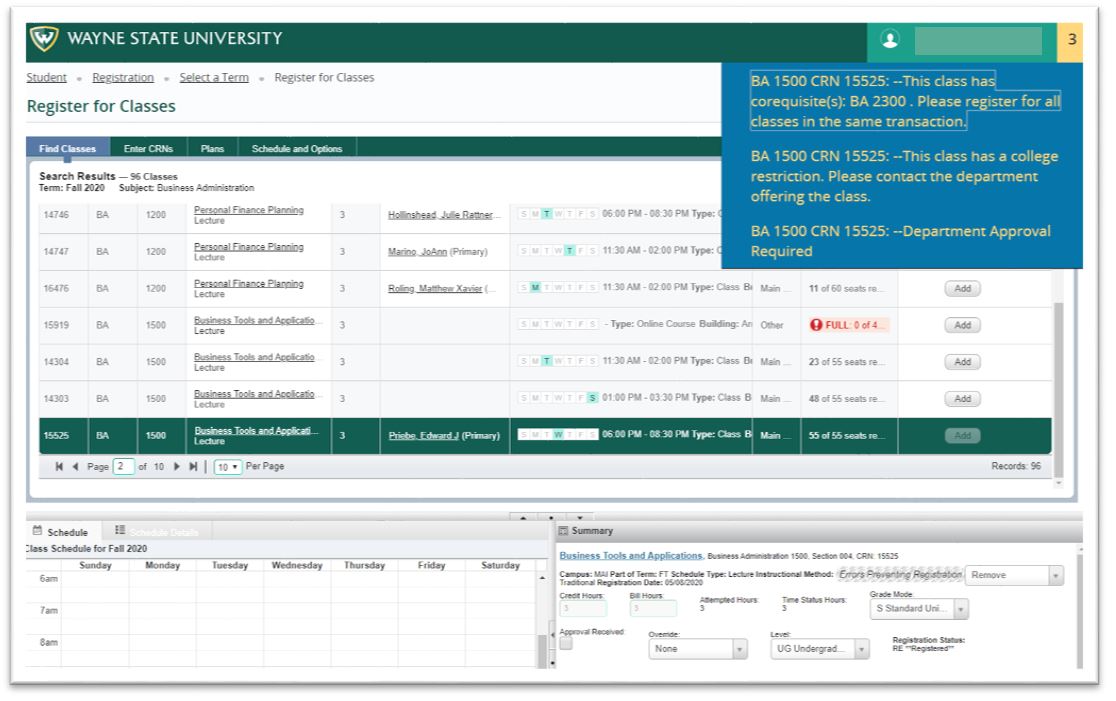
Questions? Email us at registration@wayne.edu
Registration hours are 7:00 a.m. to midnight - Eastern Time Zone
Back to the REGISTRATION page