eBill Statement example
Your Wayne State University eBill statement is available for student viewing and download in your Student Account Dashboard, accessible via Academica. New eBill statements are prepared on or around the first business day of each month. Students will receive an email notification to their WSU email address when a new eBill statement is available for view in their Student Account Dashboard.
Payments can be made online through your Student Account Dashboard by credit or debit card (with convenience fee), or by an electronic bank account, by mail with a check or money order, or in person at the Cashier's Office by check, money order or cash.
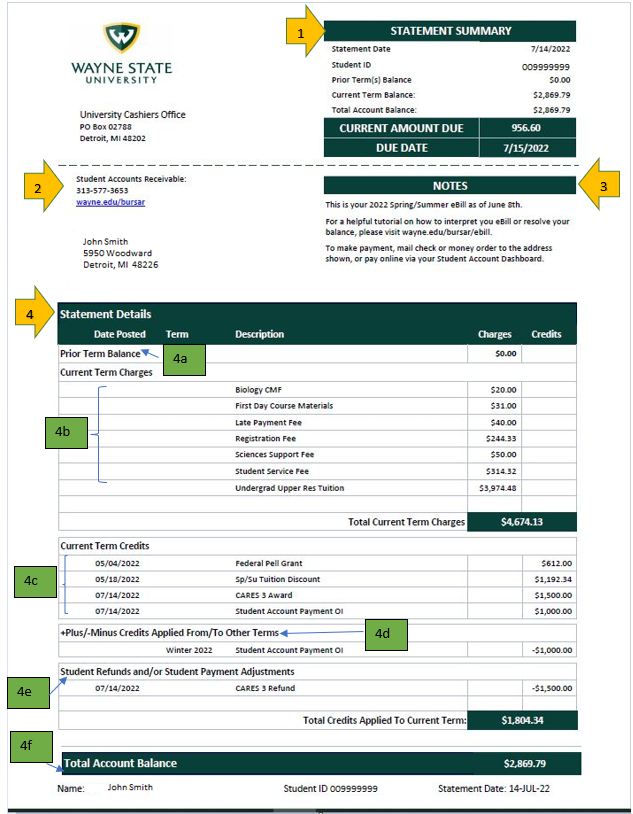
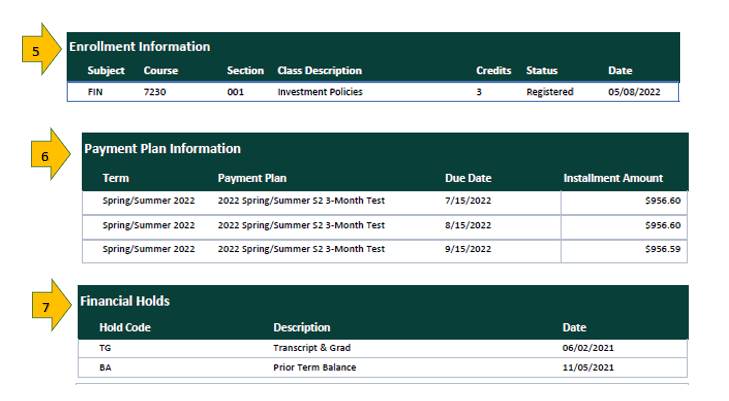
- Statement Summary snapshot showing Prior Term Balance, Current Term Balance, Total Account Balance, current Amount Due and Due Date
- Student Account Receivable contact information
- Notes will include key billing and other Student Account Receivable information
- Statement Detail section
- Prior Term Balance summary total of prior term balance
- Current Term Charges Itemized aggregate breakdown of current term charges that have been applied to your account.
- Current Term Credits Itemized display of current term credits that have been applied to your account.
- Display of current term credits applied to past or future terms
- If transaction displayed as a negative that means the payment was a current term payment (and is displayed in the Current Term Credits section) but applied to the term listed. This payment is subtracted from the Current Term Credits when calculating Total Account Balance
- If transaction displayed as a positive that means a payment from the term listed applied to the current term balance but is not displayed in the Current Term Credits section. This payment is added to Current Term Credits when calculating Total Account Balance
- Student Refunds and/or Payment Adjustments- lists refunds or payment adjustments/reversals. Refunds and adjustments/reversals are subtracted from the Current Term Credits when calculating Total Account Balance
- Total Account Balance - calculated as: (Prior Term Balance + Current Term Charges) Total of (Current Term Credits + Application of Payment total + Student Refunds/Adjustments total)
- Enrollment Information- displays status of registered courses for the current term
- Payment Plan Information displays payment plan details if enrolled in a Student Account Dashboard installment payment plan. Note details for WSU Internal Installment Payment Plans enrolled via Academica will not be displayed on the eBill.
- Financial Holds displays active financial holds on your student account. For information about financial holds, please visit https://wayne.edu/bursar/past-due-accounts