How to view your class schedule
You can view your schedule in the Registration Portal (registration.wayne.edu) under "View Your Class Schedule" (log in required).
Using the "View Your Class Schedule" option will allow you to access your schedule even if registration is not active for that term or if you have a hold preventing registration.
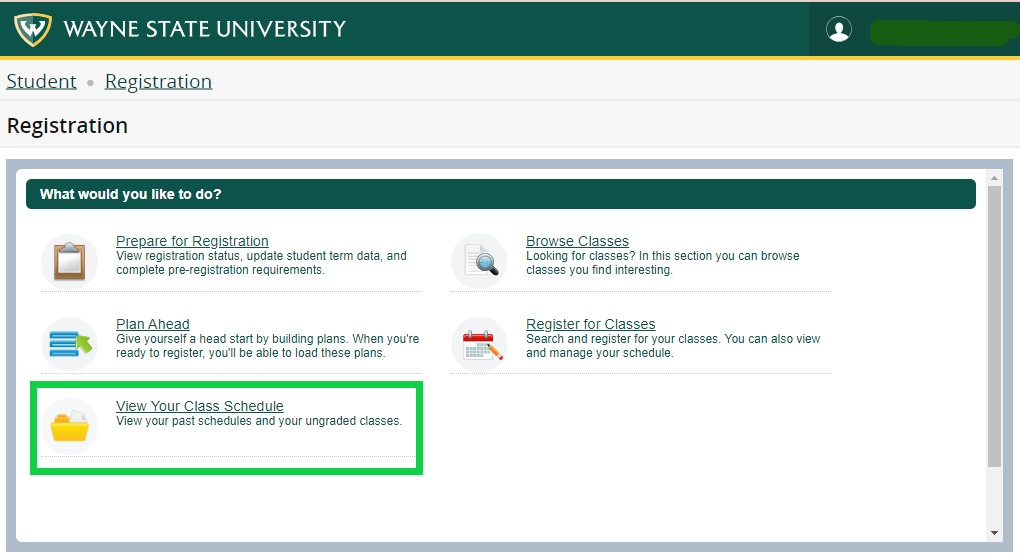
Select a term
Use the menu bar to select the appropriate term. In the lower half of the webpage, you can view your schedule on a calendar grid by day and time. Classes that are online without scheduled meeting times and days do not appear on the calendar grid.
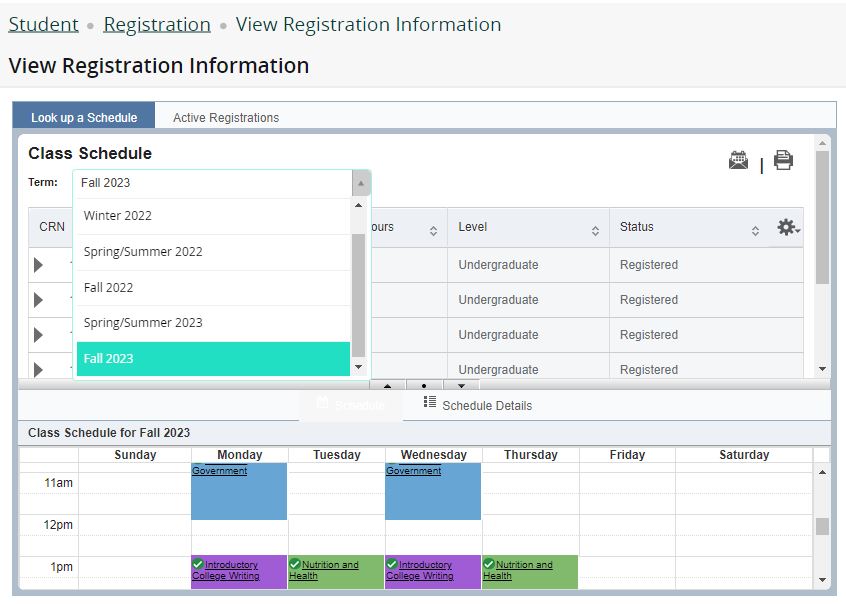
View schedule details (including class locations)
In the lower half you can click on Schedule Details, which displays the location of each class. You can look up buildings on the Campus Map at maps.wayne.edu. If the location is listed as ARR, it means the section is for an online class that does not require a room. For an alphabetical list of building abbreviations, see: Building abbreviations and addresses.
Clicking on the name of the instructor will display their WSU AccessID email.
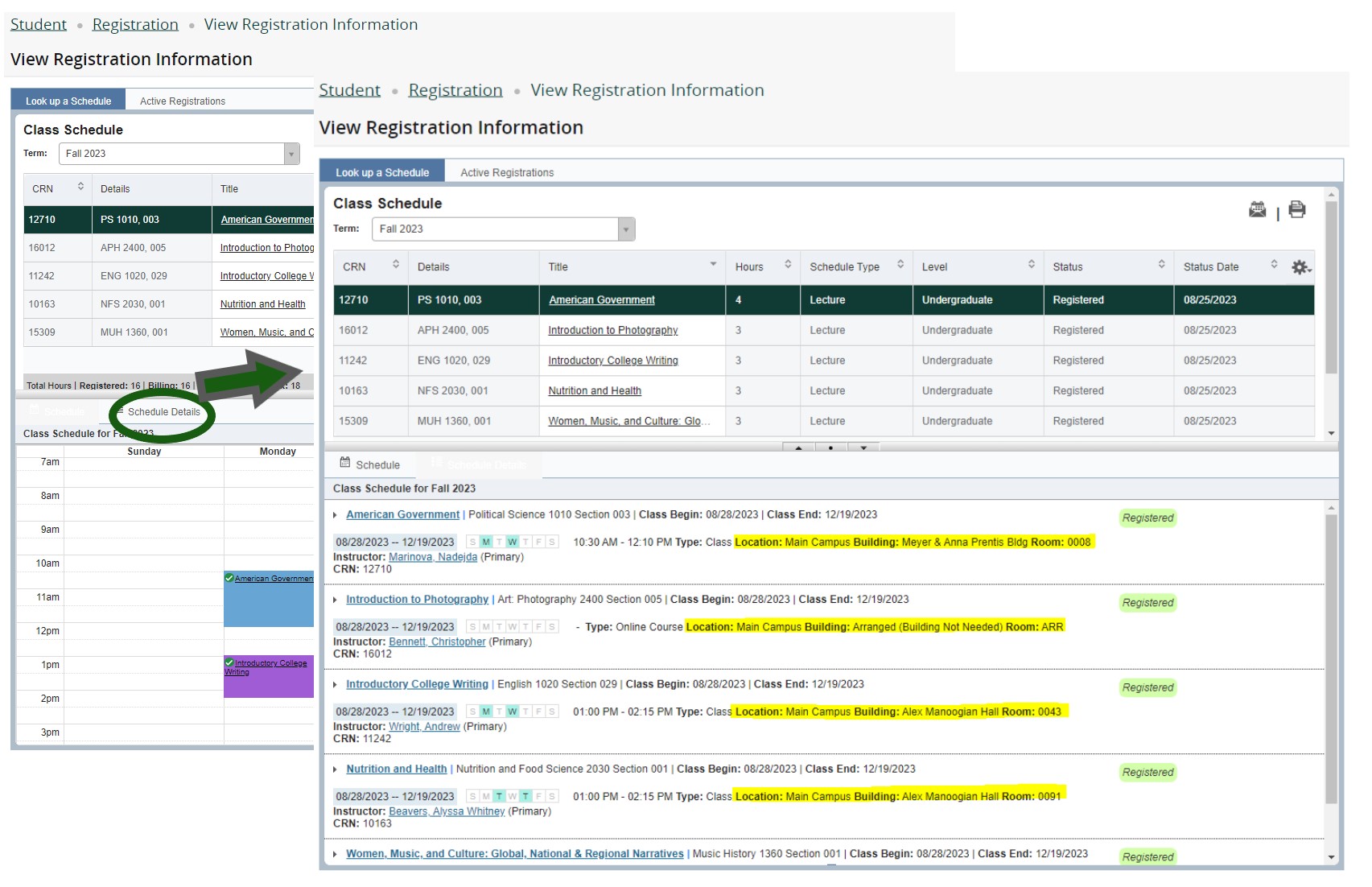
Class Details Panel
Clicking on the title of a class will pop open the Class Details panel.
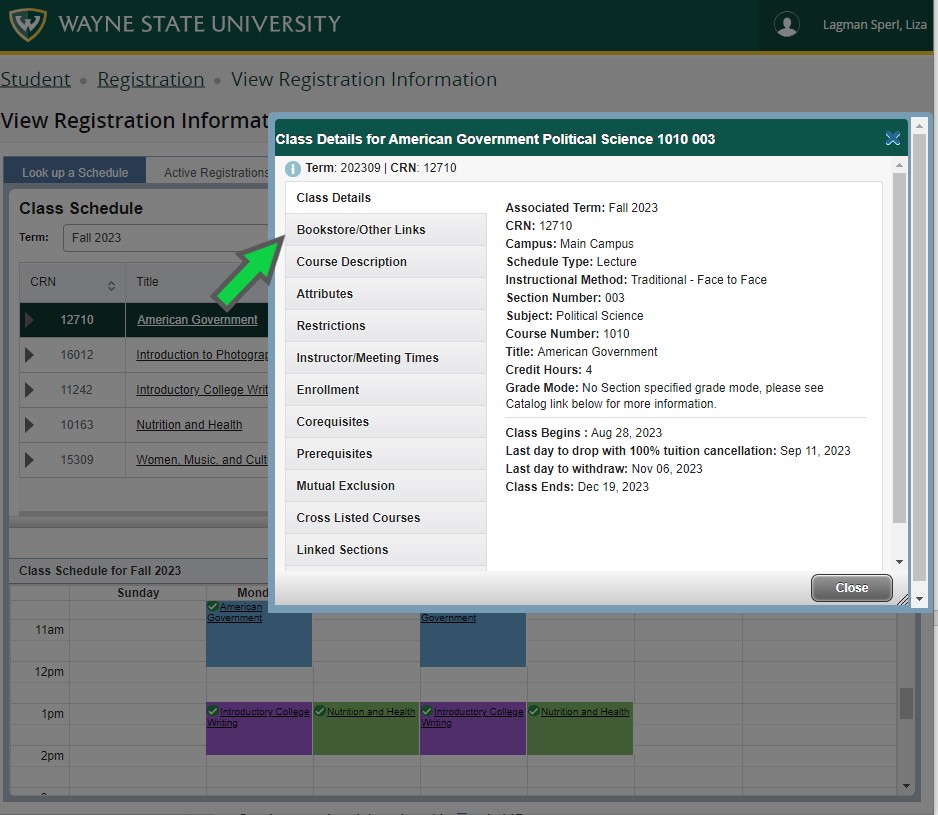
Other features
You can use the email and print icons in the top half to print out your schedule (or save as a PDF), or email it to your WSU email and/or up to three other email addressses.
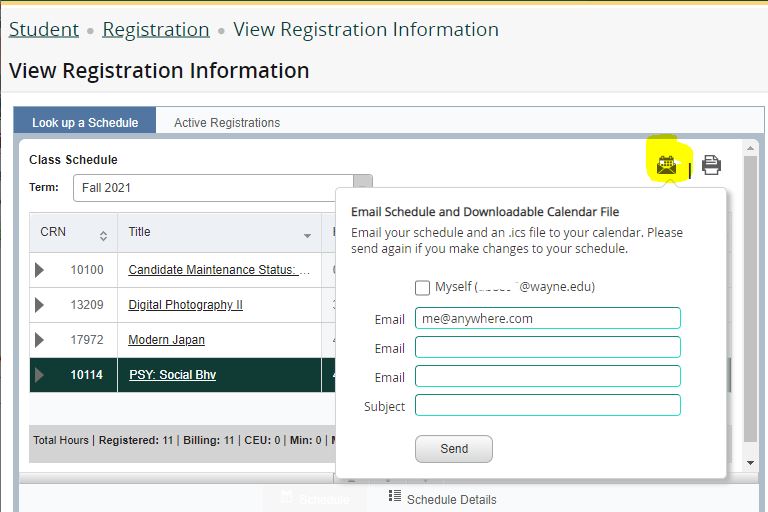
Clicking on the "Active Registrations" Tab displays section information for classes that have not yet posted to the official transcript (final grades). Be sure to note the Term for each class.
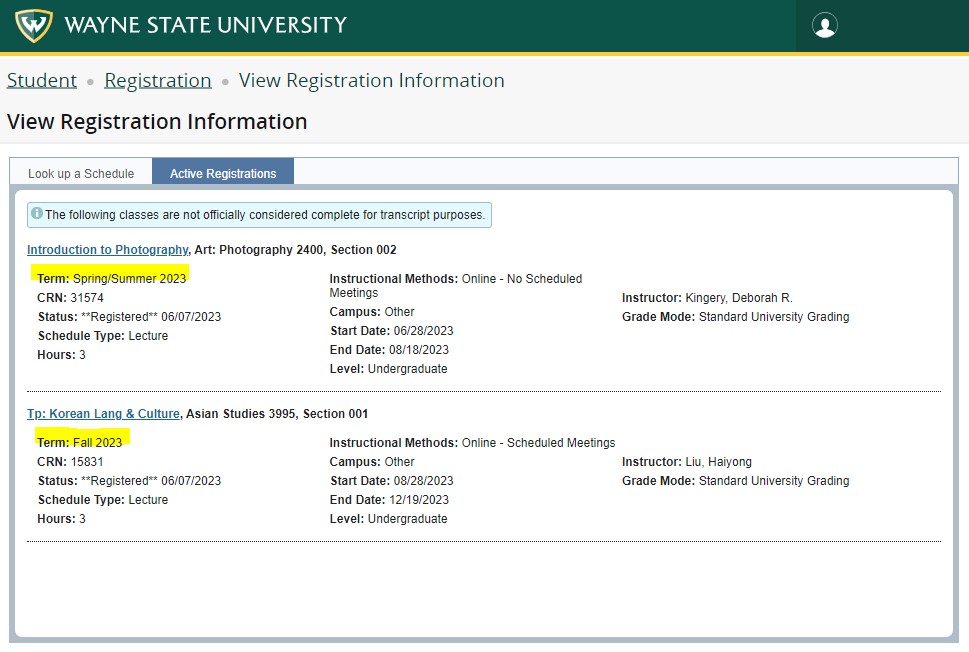
IMPORTANT!
Some classes have more than one meeting type. Hybrid classes have both an in-person and an online component. Each set of days of the week represents a part of the class.
In the search results, you will see more than one row of days (Sunday Saturday) for each set of required times and days.
You are responsible for attending all of the listed meeting times/days.
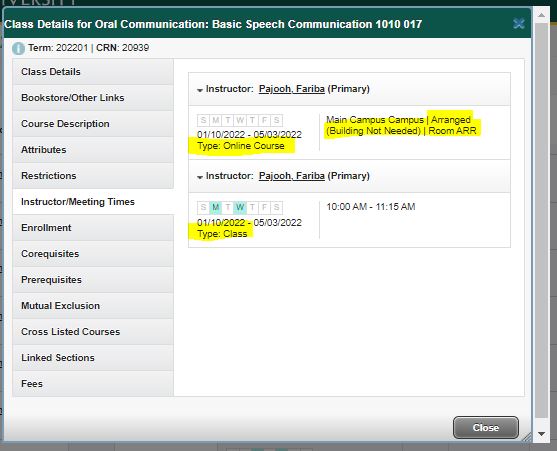
For more information
A walk-through of each tab in the Class Details panel is available at: How to read the Class Details panel
More information on the different types of classes is available at: Instructional Meeting Types
Questions? Email us at registration@wayne.edu
Registration hours are 7:00 a.m. to midnight - Eastern Time Zone
Back to the REGISTRATION page