Advisor information
This page will serve as a resource page for faculty, staff, and advisors assisting first-year students with registering for a FIG. Thanks for all you do!
What is a first-year interest group (FIG)?
FIGs are groups of 24-30 students who take 2 to 5 courses together themed around a common academic interest during the fall semester. FIGs are supported by an academic advisor and peer mentor and engage in activities outside of class that are both social and related to the FIG theme.
How are FIGs useful for students?
Research shows that learning community models like FIG help:
- develop friendships with students who share a common academic interest.
- enhance the usage of study groups and peer learning.
- build a stronger connection to their major, classmates, and university community.
- provide on-going access to professional staff and a peer mentor for early intervention and support during the transition to college.
- access high demand first year courses built into an ideal schedule in consultation with academic advisors.
- increase first semester GPA.
Can students change their FIGs after registering?
Yes, but it does require some manual processing from the FIG and Registration teams.
Here are the steps:
- Email the student's information and which FIGs they are switching between to figs@wayne.edu
- Registration will drop the student's old FIG classes and the FIG team will enter permission for the new FIG
- The student will receive an email to let them know to log into "Register for Classes" in the Registration Portal (registration.wayne.edu) and go back to the Blocks tab.
IMPORTANT: The student will need to click on the Alternative Block radio button even though it's the only option available and then click Submit to register.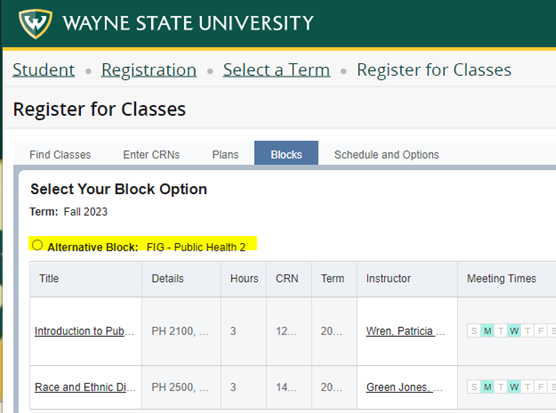
While waiting to hear back from our teams, do not have the student register for any of the courses that are included in their block schedule.
Articles about success of Block Scheduling Learning Communities
- Exploring Students' Experiences in First-Year Learning Communities From a Situated Learning Perspective
- Welcome to the Block: Developing Freshman Learning Communities That Work
FIG info gurus
- FIG Super Coordinator: Kelly Dormer (kdormer@wayne.edu)
- FIG Web wrangler: Liza Lagman Sperl (ab8898@wayne.edu)