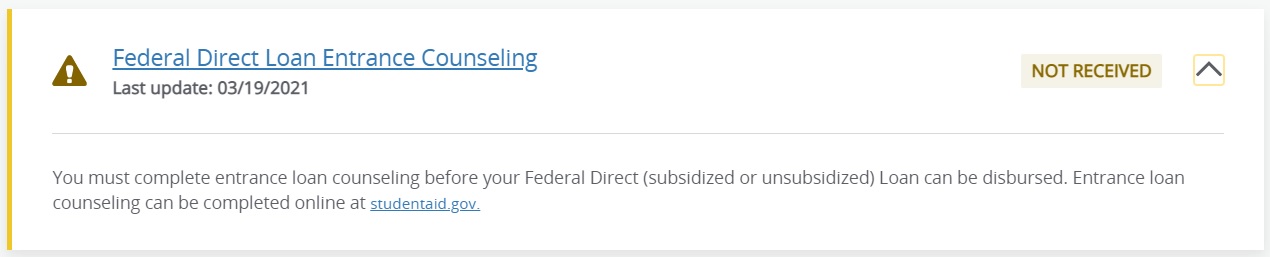Using Academica
Under Student Resources, Financial Aid
Click the Financial Aid Portal link
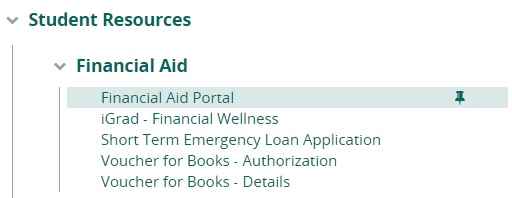
Financial aid recipients will have access to the following tabs:
Home - Review any unsatisfied student requirements
Award Offer - Review your estimated cost of attendance and your award offers
Financial Aid History - Review the awards that have been awarded to you while at WSU
Resources - Review any fund messages or calculations for the return of funds if you have withdrawn
Notifications - Review any messages we have sent to you
Satisfactory Academic Progress - Review your SAP status
Award year
- The 2023-24 award year includes the fall 2023, winter 2024, and spring/summer 2024 semesters.
Award offer
You can accept or decline the full or partial amount. It is a good idea to calculate a personal budget to help avoid borrowing too much.
Reviewing your awards
-
Choose the "Award Year" in the top right corner
-
Click the "Award Offer" tab, and scroll down to review your awards
-
Review the awards offered to accept all, a portion, or to decline the awards. Click the "Submit" button at the bottom of the page.
-
Under the "Home" tab, review any new Student Requirements that may be tied to the acceptance of awards.
Unsatisfied requirements
Make sure you check your unsatisfied requirements. After you accept a loan award, you will need to complete loan counseling and a promissory note.